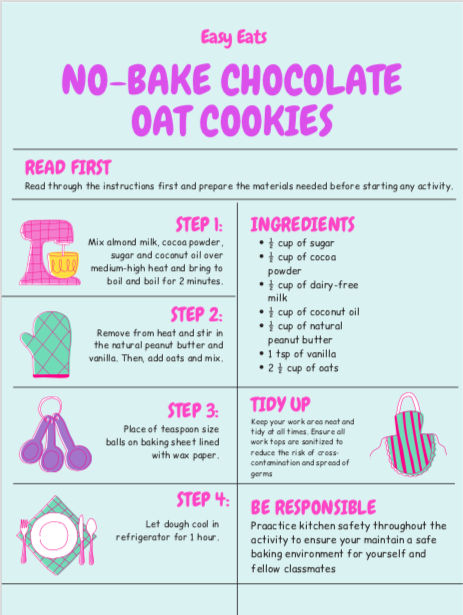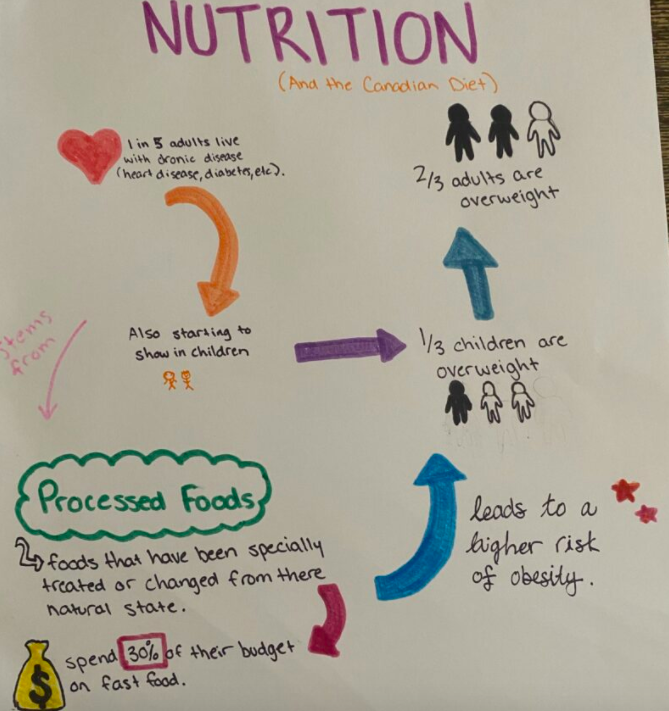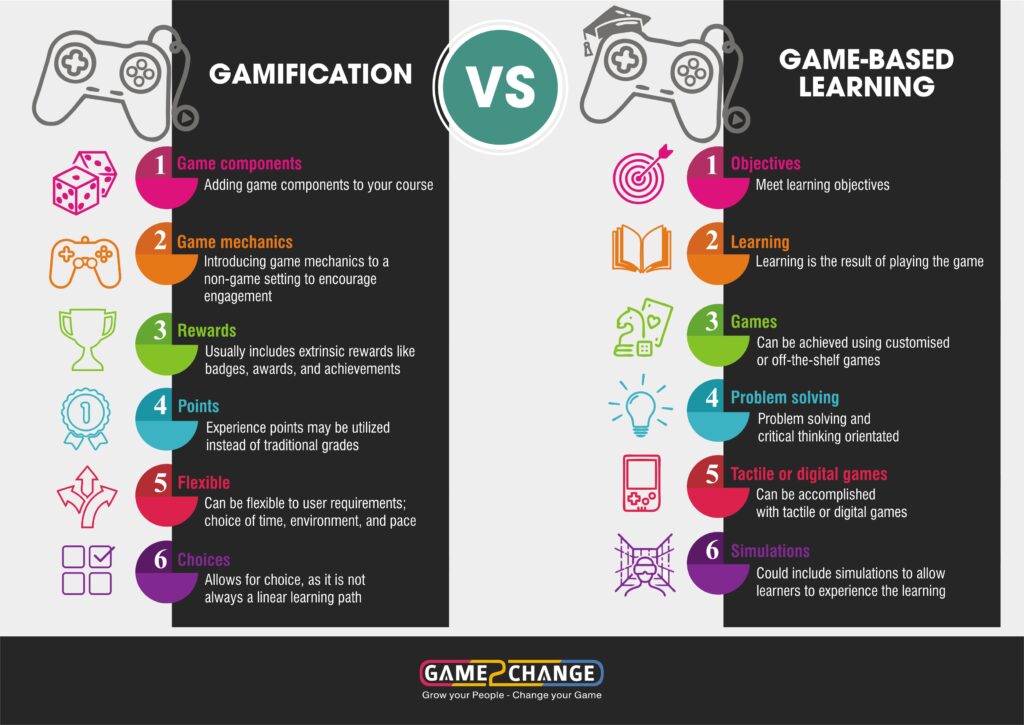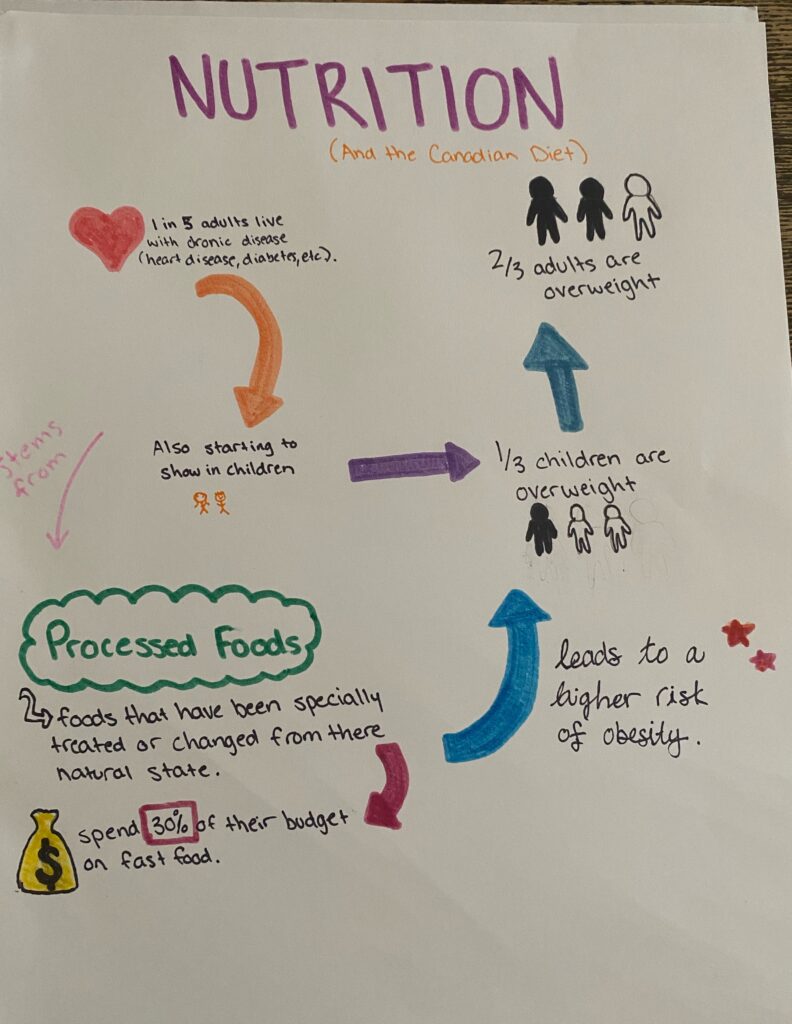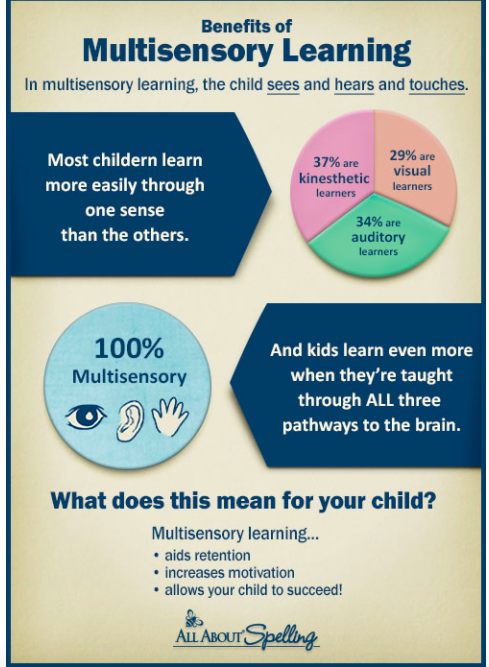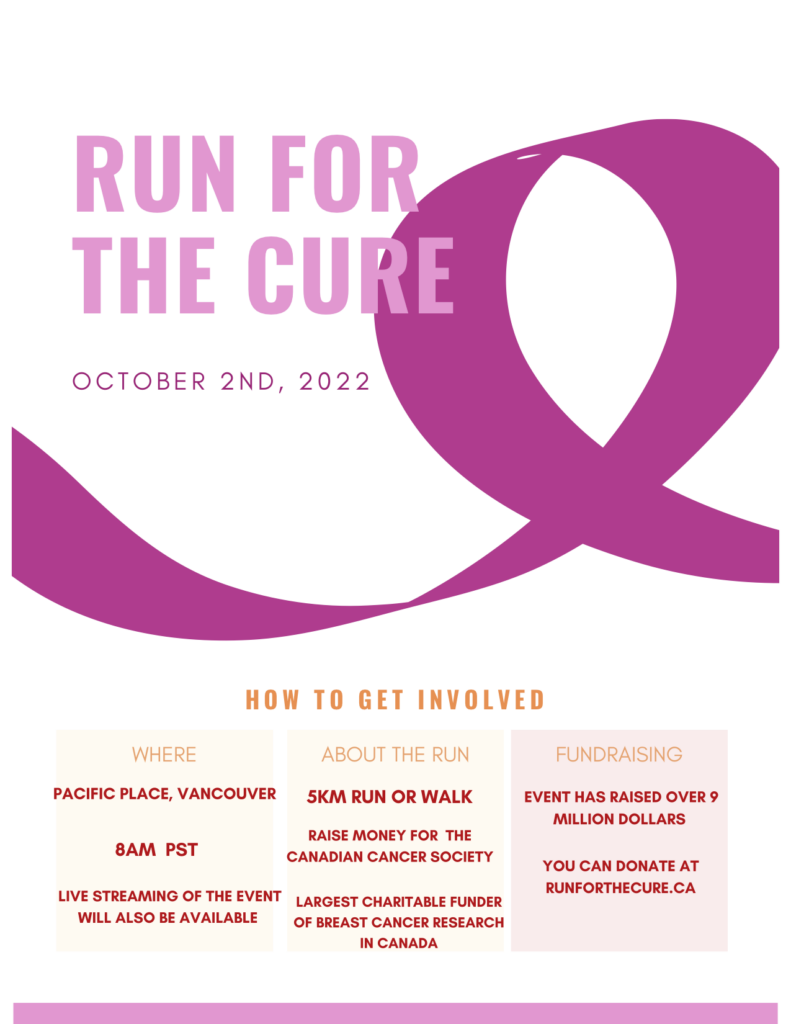My learning pod met once a week to go over the content for that week. We always had an open discussion about the theories and bounced ideas off of each other to incorporate into our blogs. We also wrote some feedback on a blog once a week, which I have included below
Hi Rianne,
Thanks for this post! I liked how you incorporated a slide and critiqued how it could of been improved to help your learning. I think sometimes we forget how useful a successful powerpoint can be to our learning. Therefore, when we as students and teachers use power points we need to make sure they are contributing and not hurting the content we are teaching.
Hi Emily,
I really like the poster that you included! It offers a concise and visually appealing way to get your message across. I liked how you tailored this piece to a specific age group by using big texts and soft colours because sometimes when we are working with young students they don’t understand the message that we are trying to get across!!
Hi Julia,
Thanks for sharing this post! I liked how you included an example video. This one definitely resonates with me as I remember watching tutorial videos such as this one to allow me to visual all the steps I was being told when trying to learn how to tie my shoes. I agree that they are very helpful, as it was a video like this one that allowed me to finally learn!
Hi Julia, thanks for sharing this post! I completely agree that technology has made school a lot more efficient. I think we often forget about how much technology is integrated throughout our learning. For instance, bright spaces allows us to hand in papers without having to attend class to hand in a physical copy and we are able to complete quizzes and get immediate feedback and marks. Like you said, technology is a great way to get immediate feedback that is only improving learning. I am excited to see what the future of technology has in store for teachers and students!!
Thanks for sharing this Emily! I have found with a lot of my teachers and professors over the years think that students like watching videos so much in class that they can kind of just show anything. I then often find that the videos are so disconnected from the material that i have completely mentally checked out of the class. I think its so important to ensure that videos being used are helping to explain a difficult concept or to enhance ones understanding of a topic, and not to act as an extra source of confusion!
Hi Julia! thanks for sharing, that was a very informative post! I remember playing jeopardy in high school for review sessions in my chemistry class. I always looked forward to those classes because it gave me a good indication on how prepared I was for the test and what areas needed more focus. As someone who wants to go into teaching I will definitely be using game-based and gamification for my teaching as I think it engages the learners and makes for a fun class for everyone!
Hi Rianne! I really like how you explained how you would use augmented reality in your own classroom one day. I think it really shows the benefits a tool like this can have on students in a classroom. I think your ideas will create a super engaging class that students will love and thrive in! Thanks for sharing
Hi Rianne, thanks for sharing this post! I completely agree with your thoughts on assessments and improving student learning. I think that assessments are a great way of understanding in what areas students are struggling in and how you can reflect on this and change your teaching approach to help with student development.